Heatseeker Hit Rocket League - How to Play Well?
Two classic limited time modes Spike Rush and 2v2 Heatseeker are back during Rocket League's fifth anniversary. The Spike Rush is out now and Heatseeker begins on July 6 and ends on July 13. Are you ready to play it well?
What's Heatseeker and How Does It Develop in Rocket League?
"In Heatseeker, the ball will automatically seek the opposing net once it's hit. But, make sure you don't miss the goal! If the ball hits the backboard, it will fire back toward your goal. Make sure to think fast, because every time the ball is touched by a player or a backboard, it gains speed! First team to seven goals wins." Here is what we can get from the official site. Heatseeker was first introduced in Rocket League on April 16, 2020 and returned as part of the Modes of May event on May 21, 2020. Now, it was back as 2v2 mode during Rocket League's fifth anniversary.
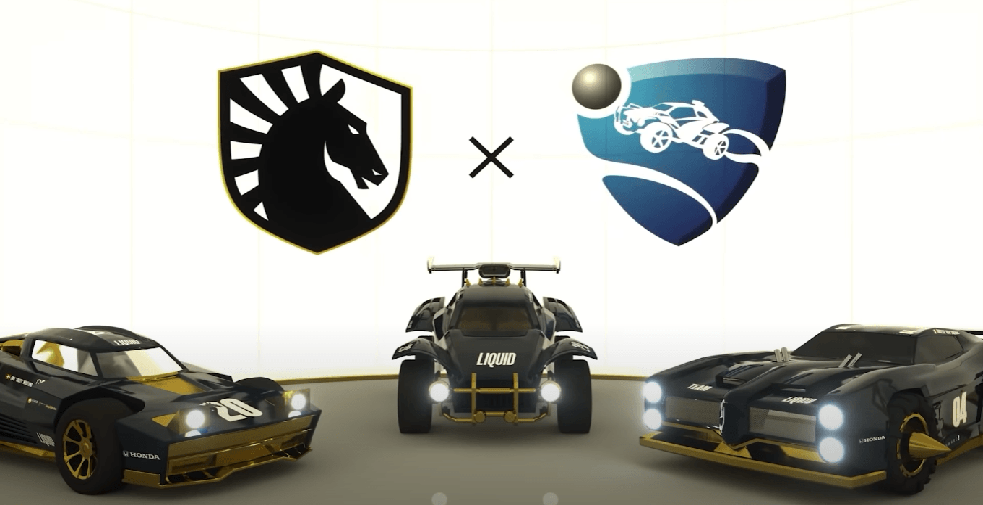
How to Play Heatseeker in a Private Match?
As Heatseeker is very popular with players, they have tried their best to find skills that can help play well in this limited-time mode. Here is a guide for all players from a reddit user about how to play heatseeker in a private match.
Make a Private Match
1. Download BakkesMod. This is the core for all modding (and it has some really cool training features too).
2. Install RocketPlugin. Click "Install With BakkesMod." If that option isn't there, follow the instructions for how to install it manually (just put the zip file contents into the BakkesMod folder and you should be good to go).
3. Open Rocket League. At the main menu, push F6. If a console comes up, you're on the right track.
4. Copy the following code into the console.
Have Your Friends Join
(Your friends should have BakkesMod and Rocket Plugin installed.)
1. Download Himachi: https://vpn.net/
2. Make an account and log in.
3. Create a new network with a password.
4. Make sure the network is on (there should be a green circle next to it).
5. Have your friends join the network using the Network ID and password. There should popup on your end.
6. If you are hosting, paste the code above in the console as you would.
If you are joining a lobby, open Rocket League, hit F2, go to "Plugins" at the top, look for "Rocket Plugin," click "Open Rocket Plugin GUI," and at the right, there should be a place to join the lobby. Go back to Hamichi, right click on the blue part of the network, copy the IPv4 address, and paste it into the "Join Local Game" section. There shouldn't be any password, and the port should be 7777. Paste the IP Address you copied in, and you should be good to go.
To play Rocket League well, it is necessary to prepare enough Rocket League Items to accelerate your progress. Rocketleaguefans.com helps you with the cheapest Rocket League Items. With years of rich experience in this field, we are dedicated to providing top quality game resources and best customer service. Should there be any problems in buying cheap Rocket League Items, please feel free to contact us at any time!